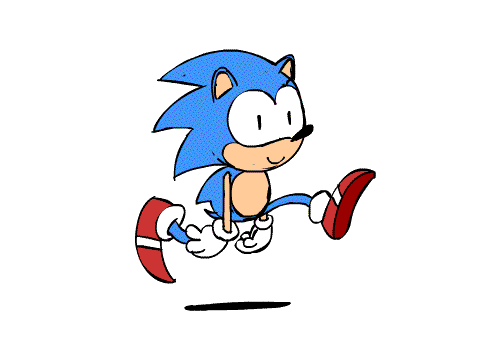- Premium Academic Help From Professionals
- +1 757 528 8682
- support@standardwriter.com
IT201 Human Computer Interaction Assignment
IT201 Human Computer Interaction Assignment
|
Order Number |
1235648898 |
|
Type of Project |
ESSAY |
|
Writer Level |
PHD VERIFIED |
|
Format |
APA |
|
Academic Sources |
10 |
|
Page Count |
3-12 PAGES |
IT201 Human Computer Interaction Assignment
Instructions/Descriptions
| Pg. 07 | ||
Project Report
[Total Mark for this Assignment is 10 (7 for report and 3 for Presentation)]
IT201 – Human Computer Interaction
Semester 1 – 2019/2020
Deadline: 23/11/2019 @ 23:59
College of Computing and InformaticsIntroduction
Purpose
Your goal is to create a design for a software interface. You will experience the scope of the design process from brainstorming ideas and gathering information about users’ needs to storyboarding, prototyping, and finally, testing and refining your product. As you work on the software interface, you will demonstrate your ability to apply fundamental Human-Computer Interaction principles to interface analysis, design, and implementation. You will be responsible for delivering project components to your professor at several points during the course.
Deliverables
This project should follow the main steps of the first three phases and presentation. Details description and diagrams should be included in each phase.
Phase One:
2 Marks
Learning Outcome(s):
LO1: Define the interaction design process, and describe different types of design rules that support the usability
You will need to decide on an idea for an interface. It could be a web site, a mobile app, an appliance touch screen, etc. Don’t make your idea too broad. Focus on something that solves a problem or fills a need.
Another approach is to take an interface that is very poor and reimagine it. Your project idea needs to be sufficiently complex to show your ability to design multiple screens and interaction flows as the user carries out a small number of tasks. For that you need to do the following:
- Brainstorm ideas. You might want to use a free, online mind-mapping tool like SpiderScribe or Mindomo (Optional). Here are some questions you might want to consider to focus your brainstorming:
- Think of a service you or your friends use. What’s the biggest avoidable hassle (inconvenience) customers must endure?
- What happens in your daily routine that is complex or confusing? How could you simplify it?
- Think of a domain that interests you: shopping, elementary education, exercise, social media, etc. What possibilities are there to do something new or better? What might be redesigned for newer or different technologies like smart phones or gaming platforms?
- Narrow your choices down to one idea.
- Write a brief description of the problem, including the following main points:
- The Problem
- Why It’s Interesting
- Main Users Affected
- The guidelines and principles violated by the problem
- Current Solutions (if any)
- Make a list of the needs/goals/tasks you observed (at least 10). Group and organize this list as appropriate.
- A brief literature review of at least two literature resources related to your idea. The resources can include peer reviewed journal and conference papers, books, product manuals and product websites. All resources must be cited in APA style.
Phase Two:
2.5 Marks
Learning Outcome(s):
LO1: Define the interaction design process, and describe different types of design rules that support the usability.
LO3: Demonstrate theoretical concepts for analyzing observed problems in interfaces, models and frameworks from the field of HCI.
A high-fi prototype shows the main elements of a user interface connected and working together using a software tool. Its purpose is to get a quick clear and precise look of the final interface, which provides both designer and user the ability to interact with the system and check some of its functions. You can use a high-fi prototype to identify usability issues such as confusing paths, bad terminology, layout problems, and missing feedback. Please note that your prototype does not need to be as extensive, 3-5 interfaces to show the main functions will be sufficient. Your prototype should allow people to navigate from screen to screen, recover from errors, and change their choices. Don’t try to show every possible action or detail. Focus on the main interactions.
1- Using any software prototyping application, create a prototype for your interfaces following the instructions above.
2- Write a description of each of the interfaces (include screenshots) explaining the following:
- The purpose of the interface.
- The main functions in the interface.
- The previous and next status of each action.
- Potential improvement introduced by your project.
- The layout of the interface.
Phase Three:
2.5 Marks
Learning Outcome(s):
LO3: Demonstrate theoretical concepts for analyzing observed problems in interfaces, models and frameworks from the field of HCI.
LO5: Use appropriate evaluation techniques in HCI.
1- You will conduct a heuristic evaluation of your prototype with expert users. Your classmates in this course would make great expert reviewers. You should use Jakob Nielsen’s Ten Usability Heuristics or another set of heuristics approved by your professor.
- Allow at least 3 expert users to use the high-fi prototype.
- The purpose of the heuristics is to guide your expert users and help them find as many different types of usability issues as possible.
- Instruct your experts to describe each issue noted as specifically as possible. Allow the expert to explore the interface and follow any paths.
2- Make sure to practice with your prototype so that you can operate it effectively and not waste time. Doing several practice runs or walkthroughs will help you identify missing pieces and dead ends.
3- It would be a good idea to do this testing in groups. One person can be the expert tester while another works the prototype and the others take notes. Then, everyone can switch roles until all participants have been experts and had a chance to test their designs.
4- Review the feedback you got from your reviewers.
5- Write a summary of the prototype testing results describing what worked and what did not. In addition to a list of specific changes you want to make to your interface. This summary must include;
- Average subjective satisfaction of reviewers
- Number and details of terms/metaphors unfamiliar to reviewers
- Number and details of action sequences considered confusing lengthy by reviewers
- Number and details of inputs/outputs not understood by reviewers
- All principles and guidelines satisfied through your interface.
And you can add any further items of interest from review activity.
Phase Four:
3 Marks
Learning Outcome(s):
LO1: : Define the interaction design process, and describe different types of design rules that support the usability.
LO4: Explain and apply important concepts related to various interface artefacts and their appropriate application.
LO5: Use appropriate evaluation techniques in HCI.
Prepare a presentation of your project idea describing all of the following:
1- Background: Introduce the idea of project you chose including problems with existing interface and its possible impact.
2- Summary of Work: Explaining what your implemented changes to interface accomplish, how you designed it, and what possible improvements were brought in comparison to problems you listed earlier.
3- Problems: Describe limitations with existing interface
4- Features: Describe of the main interface elements and features you implemented
5- Reviewer Testing: Describe briefly the reviewer evaluation results as you compiled those in your report including all problems identified.
6- Evolution: Describe how your implemented interface makes the system better from perspective of usability and user satisfaction. List all improvements experienced by reviewers or other sources who evaluated your interface. Include graphics to show before and after.
7- Conclusion: Briefly discuss the conclusion and any future improvements you can suggest about interface of your selected system. Address problems that remain and what your next steps for the product might be if you were to continue further working on same system.
You will present this in front of your class at the end of the semester, your instructor will provide you with the time/date for your presentation.
End of project report